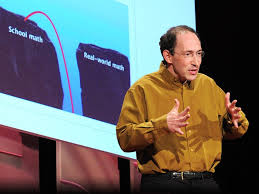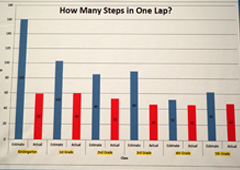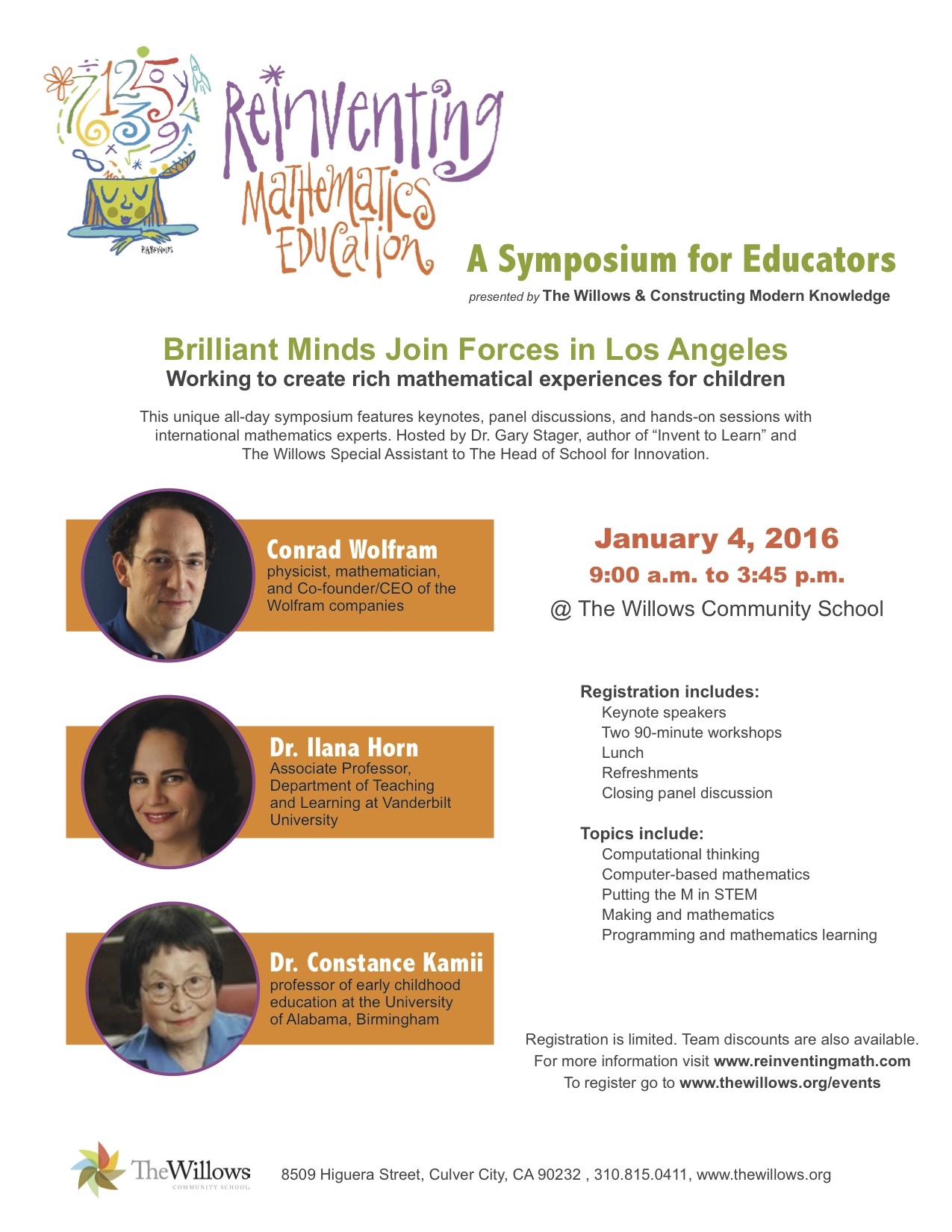Each school year, educators working in schools across the country gravitate towards some of the same shared ideas that are touted to transform teaching and learning in the classroom. Several years ago, the burgeoning Maker movement made such promises, and you’d be hard pressed to find a set of slides at most educational conferences these days that forgets to make at least a passing reference to Stanford University professor of psychology and author of Mindset Carol Dweck’s research on growth mindsets.
Here at The Willows, we strive to keep up with the current trends everyone is talking about, while still staying grounded in the values and traditions that have guided us for the last two decades. The last two years or so, one of the current educational memes that we’ve tried in earnest to incorporate is design thinking (see previous posts here and here for more information).
However, true to our constructivist and progressive traditions here, we are not just talking or teaching about design thinking – we are actually designing, and, hopefully, cultivating young designers in the process.
Let’s take a look at some of what our fifth grade students have been up to lately as an example. In Maker classes, I began a design and robotics unit back in March with an initial study of a particular design problem nested within our own community – well, to be more specific, a few blocks away from our campus proper.
Here are two photos (annotated by a fifth grader) and a video of a stoplight near our school that myself and many other community members approach each day on our way to The Willows. For first time users approaching this intersection, it is entirely unclear how traffic is supposed to proceed – there are no yellow or green lights (only constant flashing reds), and “Right Turn Only” signs are regularly ignored by drivers who weave their way around the concrete median in the middle of the intersection. As I told the kids, I am consistently baffled that there are not more collisions here!
 To approach this intersection as a design problem, I gave my students an annotated version of Stanford’s dschool’s design thinking diagram and asked them to consider several questions for each step in the process, including:
To approach this intersection as a design problem, I gave my students an annotated version of Stanford’s dschool’s design thinking diagram and asked them to consider several questions for each step in the process, including:
- How do you think the drivers approaching this intersection feel?
- How do users of this intersection decide when it is safe to proceed?
- If you were to redesign this intersection how would you want users to feel?
- What specific changes to the design of the intersection do you recommend?
In order to answer these questions, we not only watched videos but also took a short field trip to the actual intersection to accumulate some real time observational data. I encouraged each group of students in their observing to really try to put themselves in the shoes of the people who used this intersection – to empathize and understand the decisions of the drivers and how the unsafe conditions at the intersection impacted these decisions. Unsurprisingly, many fifth graders enjoyed seeing people disobeying the traffic signs and going around the median (though I discouraged them from chastising the drivers while we sat there at the intersection!)
Once we had collected data about the intersection and came up with some possible solutions, it was time for us to move on to the next step in the design process – to begin working on designing prototypes of a new intersection. Currently, we are in the middle of this process; first, we have had to take a few weeks to learn how to program LEGO EV3 Mindstorm robotic vehicles to be our “cars” in the new traffic systems.
Look for a new post on our progress as well as some other design work 5th grade has been engaged with very soon!








 arration, and the student’s artistic talents to create a lesson so clear and concise, I am fairly sure I’ll be using her lesson in addition to mine in the future. Another student used editing techniques and music to create a feeling of momentum and excitement as she built toward her thesis in a
arration, and the student’s artistic talents to create a lesson so clear and concise, I am fairly sure I’ll be using her lesson in addition to mine in the future. Another student used editing techniques and music to create a feeling of momentum and excitement as she built toward her thesis in a